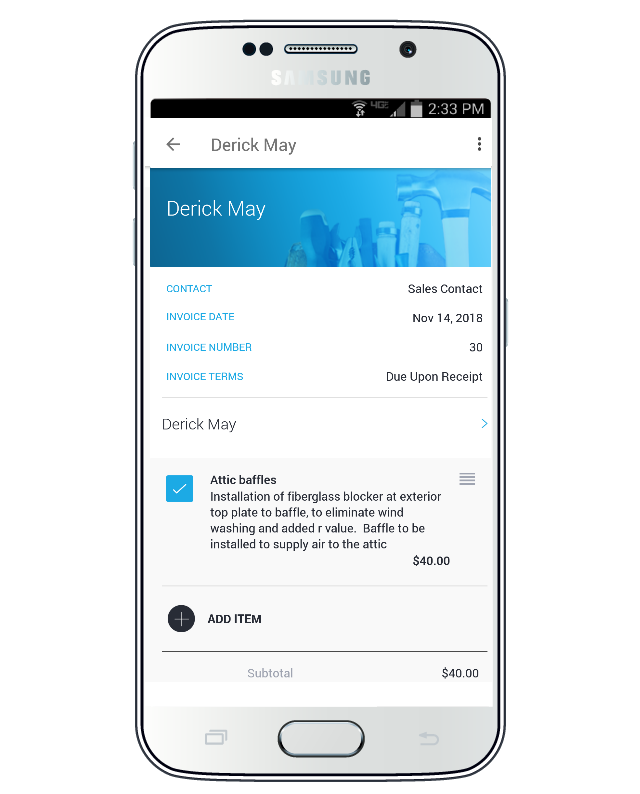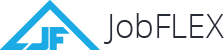Invoicing & Estimating Features
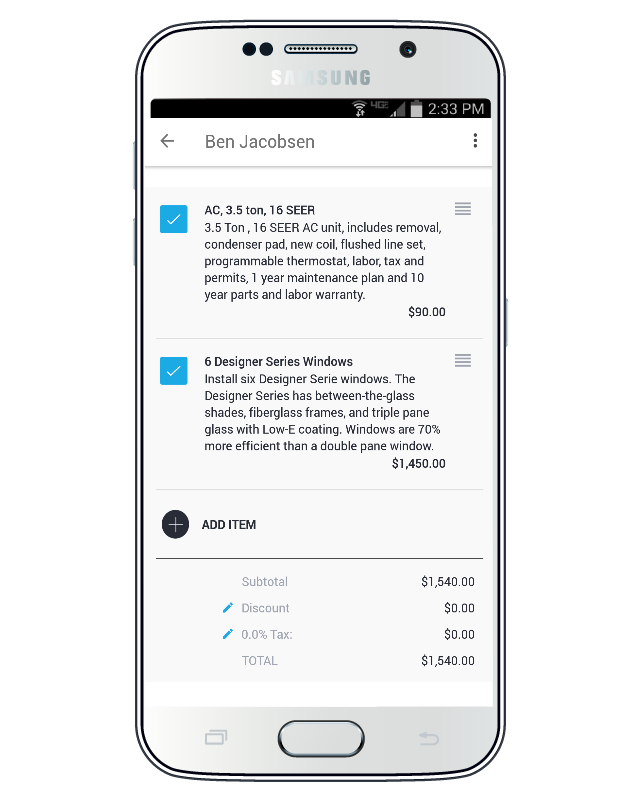
Create Estimates and Invoices on the Go from Anywhere
Simplify your paperwork by creating an estimate or invoice in minutes while in the office or in the field. The JobFLEX invoicing app does not require an internet connection so you can do estimates or invoicing from anywhere. Quickly add customers, items, discounts or even taxes in minutes and stop spending your nights and weekends doing paperwork.
Estimates and Invoicing Made Simple
Import your customer list or create new customers on the fly with the JobFLEX invoicing and estimating app. This will not only save you time, but help you make more money. It’s really this easy:
- Add the customer
- Add an item with pricing
- JobFLEX automatically includes contract terms for your estimate and payment terms for your invoice
- Easily create and send invoices to your customers by email
No more complicated invoicing software with your JobFLEX invoicing App.
Keep Your Invoices Organized
No more searching for an invoice or using old invoices to retype a new invoice template. Your invoices are easily organized by month, year, and customer including the invoice number and amount of the invoice and all of this is accessible from your phone. Need to duplicate an invoice or estimate? It’s no problem with the create invoice and copy invoice features included in the JobFLEX invoice and estimating app.
Professional Invoice Templates in Minutes
We focus our invoice and estimate app on small business and contractors, so we strive to keep it easier to use than other invoicing software. Set up is simple with an invoice template to add your company name, contact information, and logo. After that quick set up you are ready to create an estimate or invoice on the go from anywhere. Invoice templates, estimates, and customer information are saved so they are easy to reuse or modify in seconds.
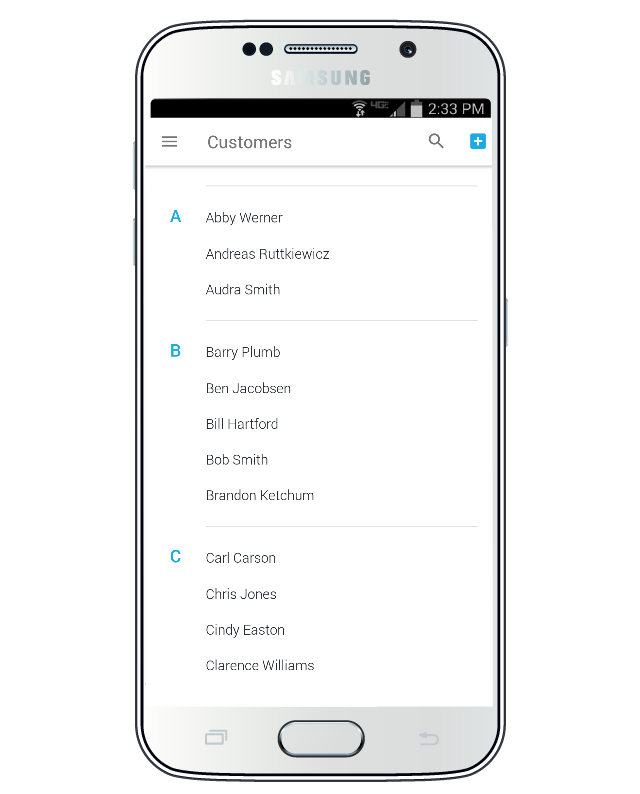
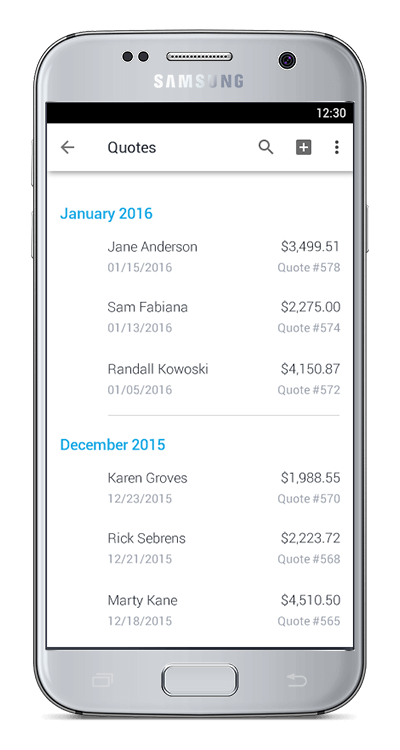
Estimate and Invoice Tracking and Reporting
Everything you need for tracking and reporting is right at your fingertips with JobFLEX. From your mobile device you can look at your estimates, invoices, sold jobs and even issue a report on your taxes. No searching for paperwork or trying to deal with complicated spreadsheets. The invoice and estimate app collects all the data and you can access it from the office, the field or anywhere.
JobFLEX Pro Supports Multiple Users
If you’re a business owner and you have multiple people selling and want to keep track of their performance JobFLEX also has a Pro version available for businesses that require multi-users. There is a big difference in your bottom line when one person is closing estimates at 40% and another sales person is closing estimates at 15%. The Pro version also helps protect you and your contracting or construction business when you have multiple users as you can instantly limit their access to the invoice and estimating system if necessary.
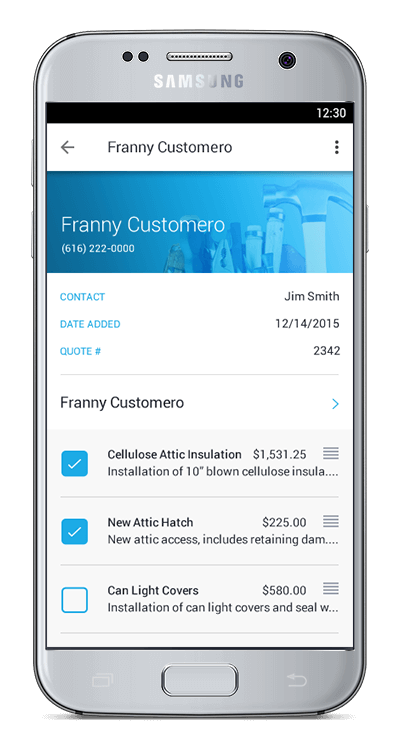
Estimate and Invoice Tracking and Reporting
Everything you need for tracking and reporting is right at your fingertips with JobFLEX. From your mobile device you can look at your estimates, invoices, sold jobs and even issue a report on your taxes. No searching for paperwork or trying to deal with complicated spreadsheets. The invoice and estimate app collects all the data and you can access it from the office, the field or anywhere.
JobFLEX Pro Supports Multiple Users
If you’re a business owner and you have multiple people selling and want to keep track of their performance JobFLEX also has a Pro version available for businesses that require multi-users. There is a big difference in your bottom line when one person is closing estimates at 40% and another sales person is closing estimates at 15%. The Pro version also helps protect you and your contracting or construction business when you have multiple users as you can instantly limit their access to the invoice and estimating system if necessary.
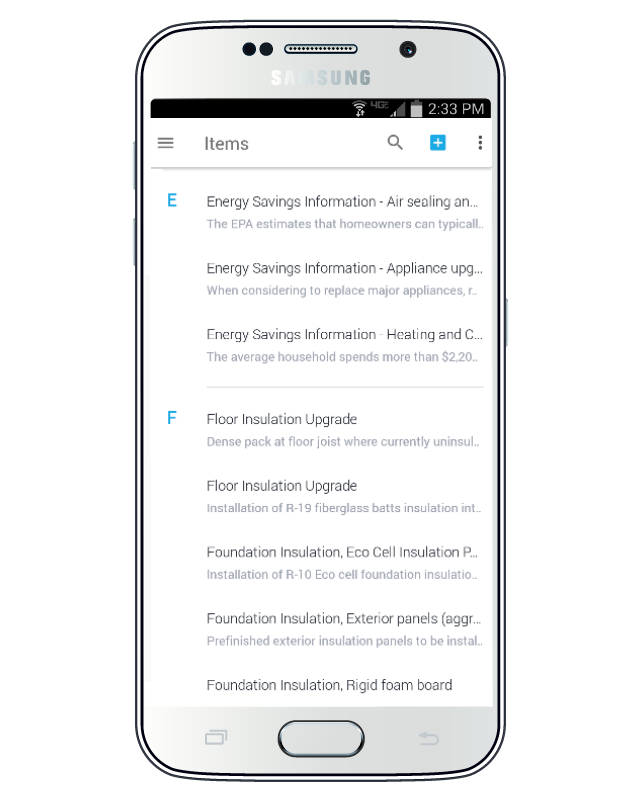
Save Time with Reusable Items Lists for Estimates and Invoices
Still doing estimations with a pen and pencil or using a complicated spreadsheet for your estimate? Using the JobFLEX app to create quotes allows contractors and small business to store and update their items or material lists right on their mobile device. This invoice and estimate app makes it a snap to update your quantities, units, pricing, and even tax so you can reuse your item and material lists and change them in the field or while you’re on the go.
Estimating App for Contractors
Our estimating app for contractors also allows you to create package pricing for your customers by offering different options or bundles of services. This feature can help a contractor make more money because no matter how many jobs you do or invoices you generate it’s all about trying to make a profit. Our goal is to reduce the time it takes for a contractor to do estimates or invoices, so try the JobFLEX quote and invoice creation app today for free and see how it can help your business make more money.
Use Your Estimate as Your Contract
With the estimating app for JobFLEX your contract terms are included within your estimates. You can use the default contract terms in the app or modify the contract terms to fit the needs of your industry. Email your estimate to your customer, have them sign and return, and you automatically have a signed estimate which acts as your contract with the customer.
Professional Estimate Templates Help Grow Your Business
With the JobFLEX estimating app your estimates will help you get paid faster if you include contract terms with required down payments. You can set up your default quote template in JobFLEX to require down payments to help with your cash outlay for materials or subcontractors. It’s simple to create a professional estimating template with contract terms, your professional licenses, or even a BBB rating to impress your customers while also improving your cash flow and protecting your business.
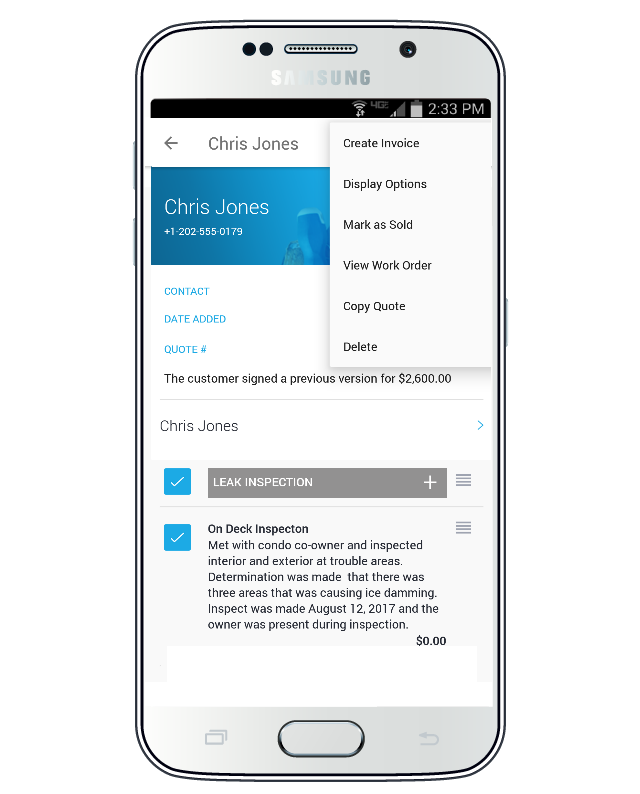
Start Creating Invoices and
Price Quotes in Just Minutes!
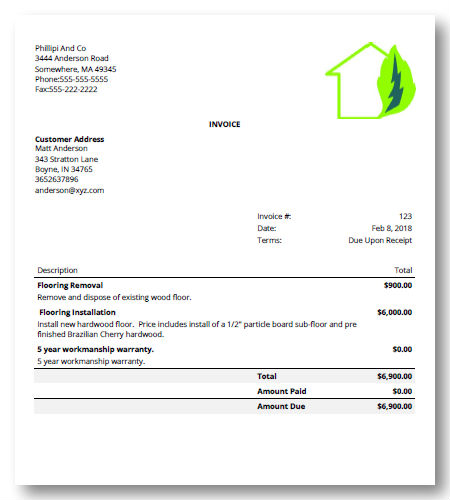
Get Your Invoices Paid Faster
Print your invoice right on the jobsite or email your invoice from your phone using the create invoice feature in JobFLEX. Never again will you need to waste time going back to the office. If you want your customer to pay immediately or if your service requires that payments are “due upon receipt” make sure you issue the invoice immediately. When you can create an invoice in seconds it reduces the time it takes to get paid by the customer and you GET PAID FASTER.
Payment Tracking Made Easy
Is tracking your paid invoice status a pain? It doesn’t have to be with the JobFLEX invoicing app. By having the ability to mark each invoice when it is paid and mark if the customer paid by cash, credit card, or check. When the invoice is paid, you just mark it in the invoice app and it will show in your invoice list as paid. Keeping up with your invoice and payments is a breeze with the JobFLEX invoicing app for contractors.
Invoicing Templates with Payment Terms
With one of the best invoicing apps on the market, creating an invoice with standard invoice and payment terms is a no brainer. You are able to set specific invoice terms reflecting the number of days the invoice is due for each individual customer or use the same invoice terms for all your customers by entering the payment terms right on the invoice with your mobile device.
Smart Contractors Use Smart Invoicing Terms
Options for setting your payment terms in the JobFLEX invoicing app is unlimited. You have the ability to select “0” days meaning the invoice is due upon receipt, or for customers who have a proven payment history at 15, 30, 60 or any number of days you designate. If you select your invoice terms as due upon receipt you can issue the invoice right on the jobsite or email it to your customer the day you complete the job. Finish the work and take the check back to the office and stop worrying about tracking down unpaid invoices.